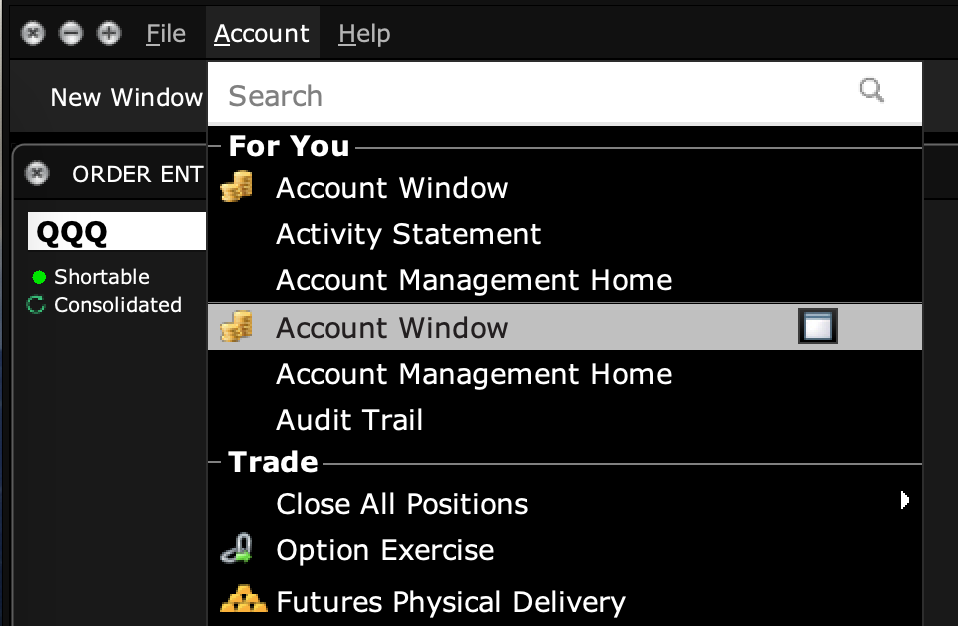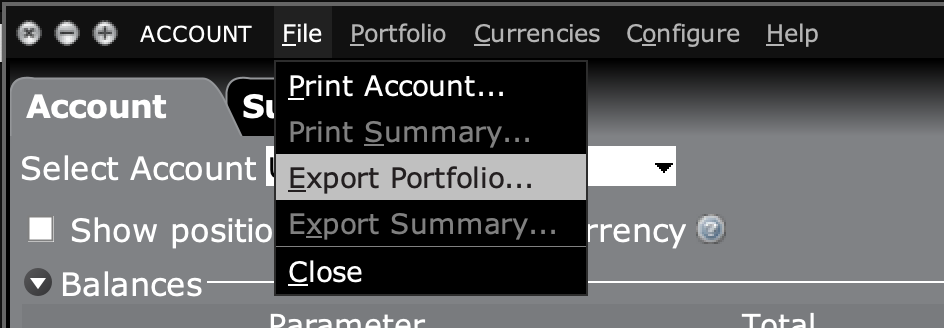Portfolio Max Loss Calculator
Upload your portfolio CSV file from Interactive Brokers to calculate the max loss.
Disclaimer: The information provided by this tool is for informational purposes only and should not be construed as financial advice. Always consult with a professional financial advisor before making any investment decisions. The developers of this tool are not responsible for any losses incurred as a result of using this tool.
How to Export Portfolio CSV from Interactive Brokers Trader Workstation
- Open the Interactive Brokers Trader Workstation (TWS).
- Navigate to the Account menu and select Account Window.
- In the Account Window, click on the File menu and select Export Portfolio.
- Choose the location where you want to save the file and make sure the file format is set to CSV.
- Click Save to export your portfolio data as a CSV file.
- Upload the saved CSV file using the form above to calculate the max loss of your portfolio.